
AudioHawaii
Support
Frequently Asked Questions
-
How do I use these files in GarageBand on my iPad?
Only the Apple Loops will work in GarageBand on your iPad/iPhone. You would need to download the loops to your computer and transfer them to your iDevice through the app tab in iTunes. Then they should show up in the loop tab of Garageband. Hold your finger on the loop and then drag it into your track. That's it! On the go uke and implement production!
The sample libraries will not work.
The Apple Loops should work in any iOS program that plays apple loops. -
What is a sample library or a loop?
A sample library is a collection of sound files that load into a sampler like Logicʻs EXS sampler or NI Kontact. Samples are recordings of each individual note that an instrument plays. When they are loaded into a sampler, they can be played like a piano, but the sound will be that of the instrument that was recorded. Wikipedia explains it here
Loops are short 1, 2, 4,... bar performances of an instrument that when played will keep repeating. Drum and percussion loops are an easy way to build a rhythm track for your song. -
What if I don't get an email?
If you don't get an email within a couple of minutes of completing the transaction, check your spam or junk folder. Sometime the email gets mislabeled as spam. If it's not there then contact me and I will figure our what's wrong. I live in Hawaii so please keep the time difference in mind. I won't respond at 3am Hawaiian time. I'll respond as soon as I get up though.
-
Can I use these products for TV or movie scores?
The license grants you, the purchaser, use of the products for what ever you'd like. TV shows, blockbuster movies, whatever. Use them to create your masterpiece.
The only thing that you can't do is release your own library based on my samples or short loops of only the product that you purchased. For instance, you can't release your own uke strum loops that were made from the uke strummer library. But loops of guitar, bass and ukulele would be fine. If you have any questions feel free to contact me on the Support page here.
And if you do use them in something major, please drop me a line and let me know what you used them for. Mahalo! -
My loops aren't working in Digital Performer!
note: This is very old. I hope MOTU has fixed this by now.
Performer's handling of loops is different than Pro Tools or Logic. Your loops will work fine as long as you don't try to change the tempo of the loop. Your loop will be fine when you drop it into your project but as soon as you "match the project tempo" it will screw up the loop. Some loops work some don't. The nearest thing that I can figure out is that Performer tries to tune the loop. It's been reported to MOTU but I haven't heard of any progress on fixing it yet. From what I have read around the net, people are using other programs to change the tempo of the loop and then putting it back into Performer. Hopefully it's fixed by now.
Video help
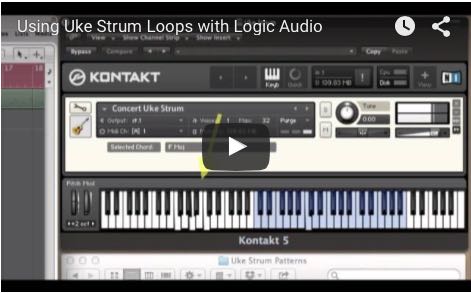
This video goes through the process of using midi strum files to construct a ukulele strumming track in Logic. The ideas should be the same in any DAW.
